How to view your payment and transaction history
Monday, 23 April 2018
Add Comment

[VIDEO] How to view your payment and transaction history
To view your payment history
- To view payments in a specific date range, select the relevant dates in the From and To fields and then click Go.
- To view the details of a specific payment, click the relevant payment row. A pop-up window with all the payment details will be displayed.
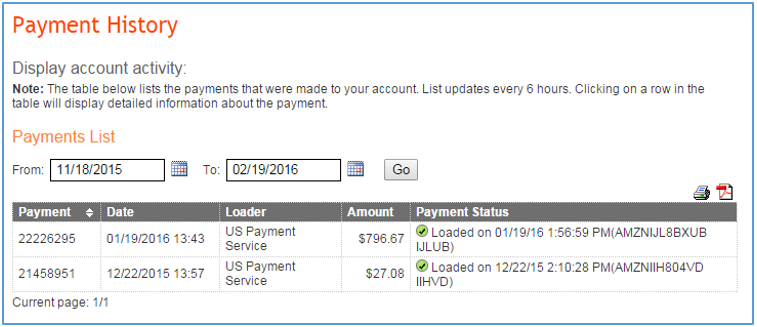
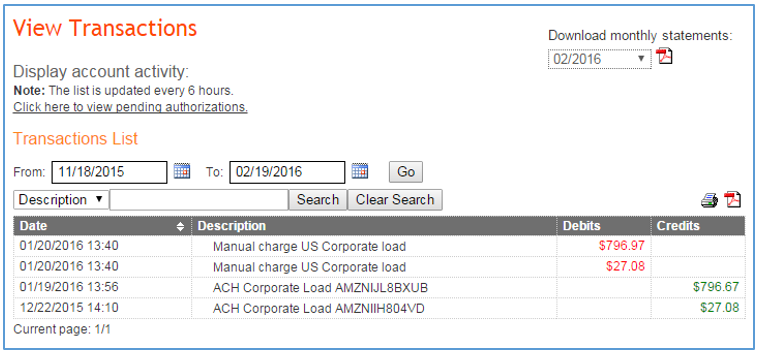
0 Response to "How to view your payment and transaction history"
Post a Comment